If you have WHM (Web Host Manager) root access, there are four things you can do to speed up the auto SSL process. If you have a redirect or something blocking the SSL provider from verifying your domain, this might not work. I would just try these first, since most of the time it works fine.
First, make sure you have "Allow AutoSSL to replace invalid or expiring non-AutoSSL certificates" checked and saved.
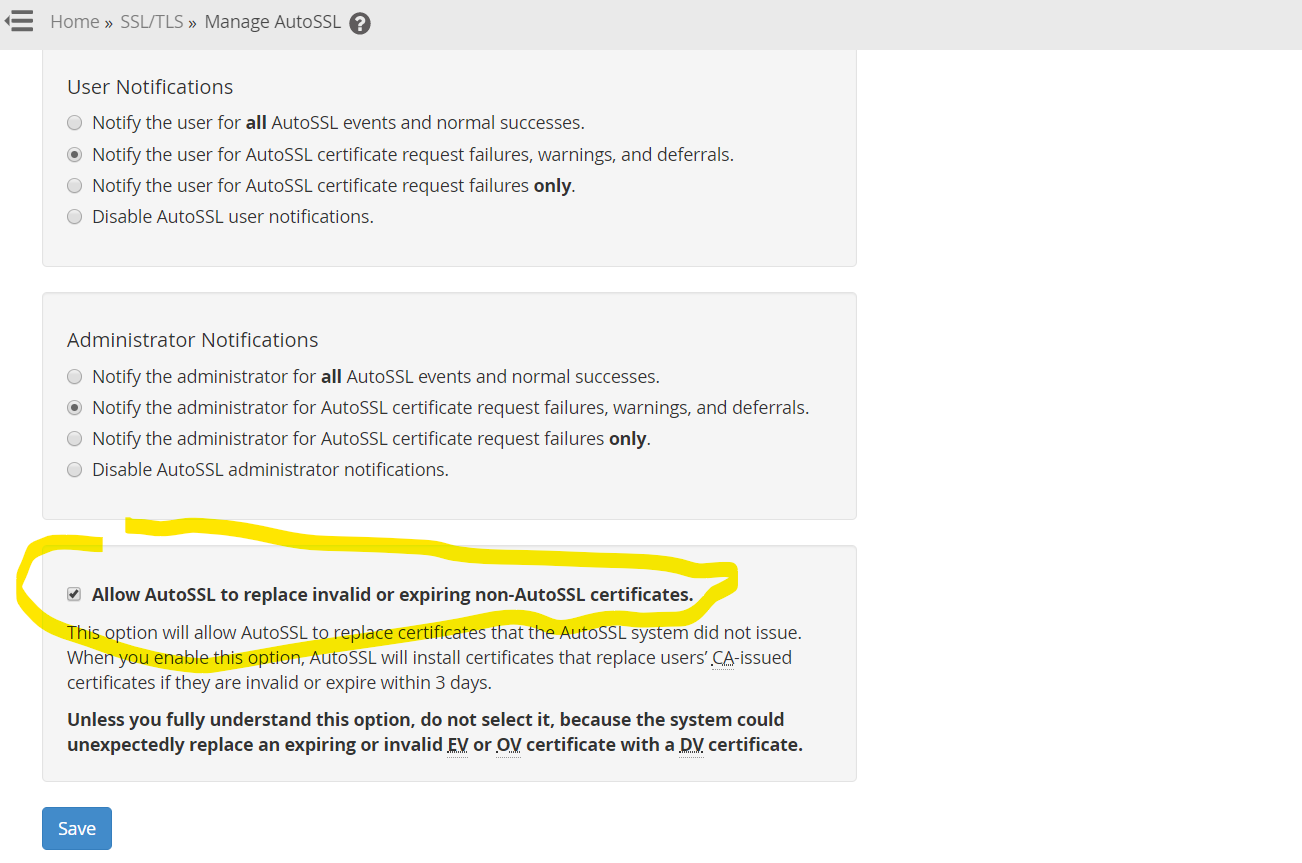
Then you'll want to run the auto SSL check to the right of the screen in the manage user section. Once you check the domain, you'll want to run "Run AutoSSL For All Users". Then click the domain you want to add the SSL to and click "Enable AutoSSL" on the selected user. I would use both of these options. I have seen it work with either one, so I just do both to be sure.
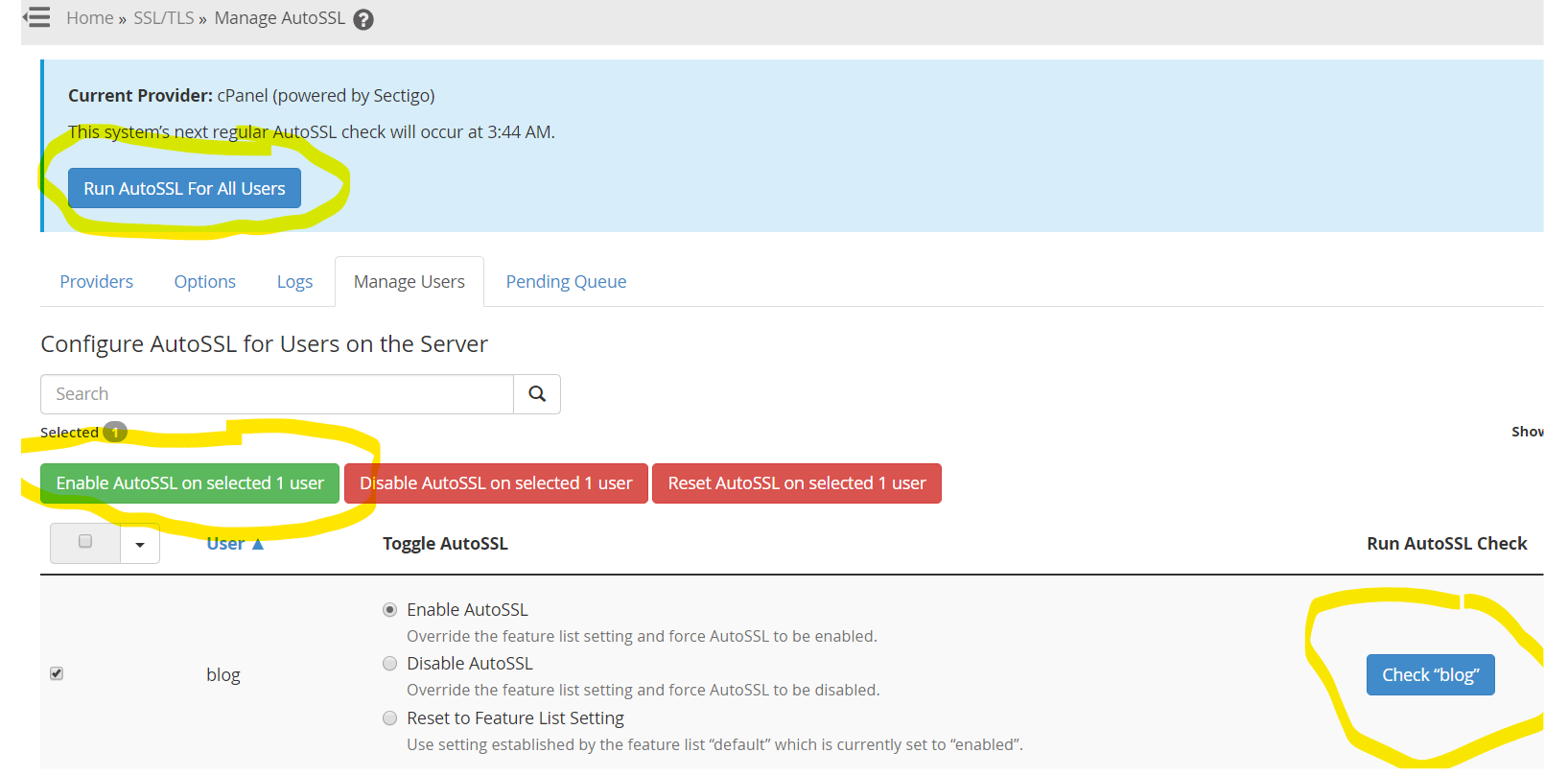
cPanel also created this handy script to check all auto SSL certificates and initiate the process to install any that are missing or old. If you need an SSL added or updated, first enable this in your auto SSL section in your WHM. Then run this code from the root command line:/usr/local/cpanel/bin/checkallsslcerts
You will need full root access to your server or VPS for this to work.

