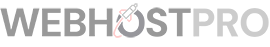База на знаења
As soon as the new version is available, you should see a yellow notification in the lower-left corner. Click here and confirm you want to start the upgrade, it'll be an automated process. You can make backups before upgrading, just to be sure in case of any troubles, you can restore the previous version of your website.
Alternatively, you can go back to the website installation page, where you started your website and just repeat the installation process, where you selected a template to continue - don’t worry, it will only copy system files, your website subpages, data, and template should not be lost.
- instant website builder, upgrade, update