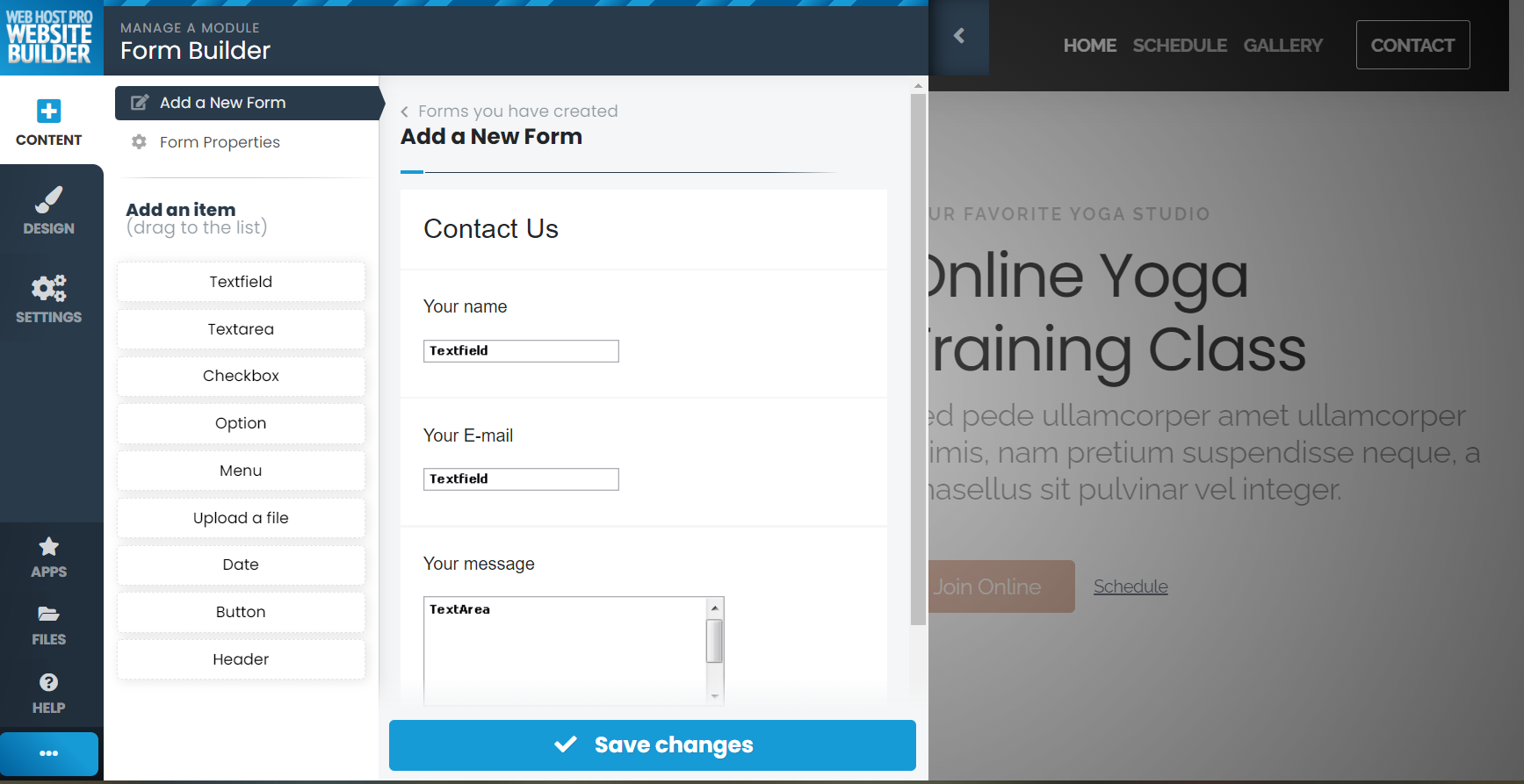When logged into your website maker, open the main side menu, click content, click apps at the bottom, and then click Form Builder. You can use the default form or add a new form to any page of your website here. It will by default use the email in the website maker settings section or you can add another email for each form. You can also add a captcha, redirect, or thank you message, and the form maker has about 10 item options like file upload, check box, options, menu, text area, text field, button, header, and date.
You can make unlimited custom forms and add them to any page of the website with a single button.