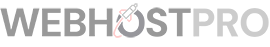How to fix if one of the configured repositories failed with YUM?
Sometimes there is a connection error or problem with the EPEL repository. This will make all attempts to use YUM (The update and software installer for the Linux OS core) fail with a message like:
One of the configured repositories failed (Unknown)
The best way to handle this error is to add this to the end of any YUM commands:
--disablerepo=epel\*
For example:
yum update --disablerepo=epel\*
Another is:
yum install softwarename -y --disablerepo=epel\*
This way you can use YUM right away. The epel REPOs are still there and active once the epel repositories are working again.
You can also try to update the certificate:
yum upgrade ca-certificates --disablerepo = epel