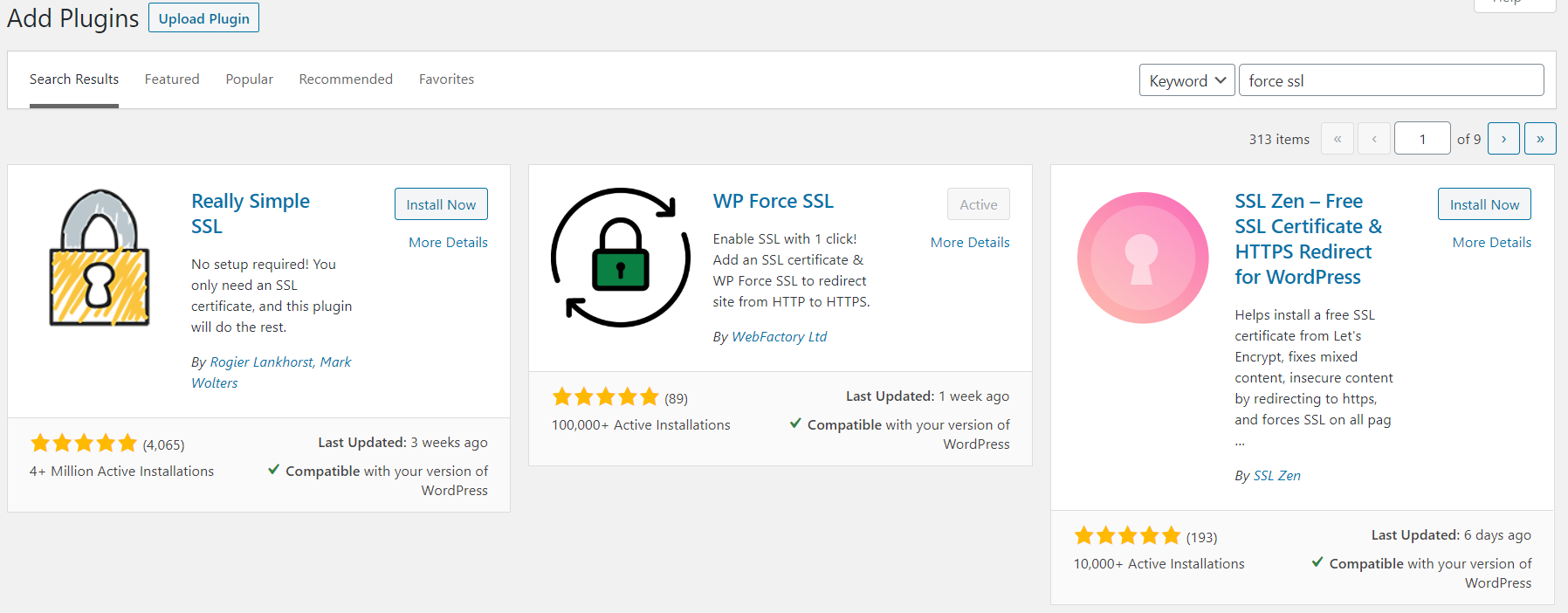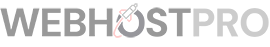How to add force SSL redirects in WordPress
Sometimes adding the SSL link in the general settings of your WordPress admin section doesn't do a full redirect. This is mainly from WordPress sites created before adding to SSL to them. Firs you'll need make sure your general settings page shows the SSL url for your site. For example: https://webhost.pro
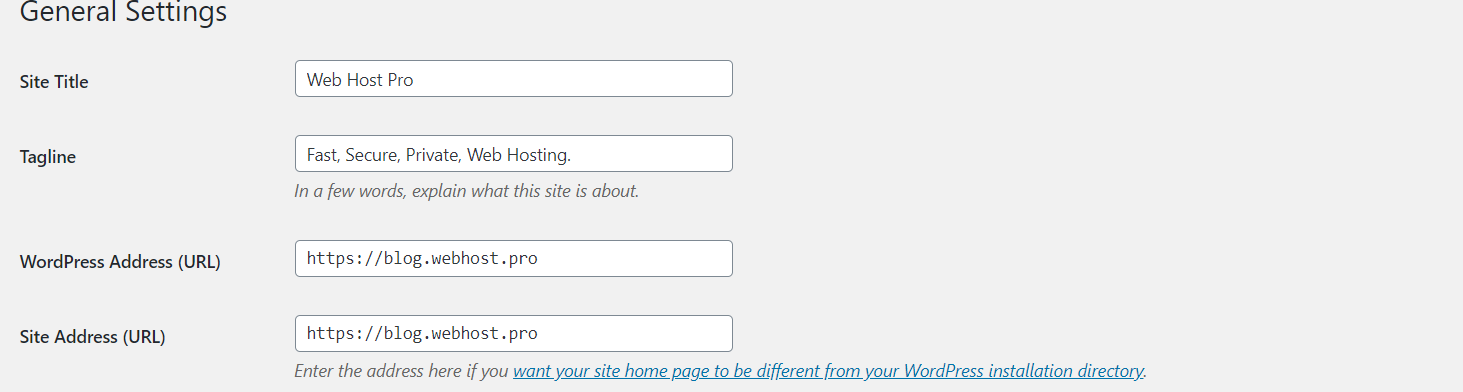
If you visit a non SSL page (http://) on your WordPress site after adding the https:// to your WP settings, it should redirect to the SSL https:// version. If it does not redirect to https://, than you'll need to add a plug in to force it. There is two main plugins for this. Easy SSL and Force SSL. If you don't mind paying extra for the plugin, we recommend easy SSL. Easy SSL can do more, like scan your CSS files and update them. If you want a free version that simply redirects any http:// page to https://, than we suggest the Force SSL plugin. It's easy, safe, and light weight.