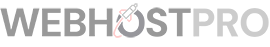My page just downloads instead of loading
In most cases if you page downloads instead of opening, it's because there is some bad or outdated code in your .htaccess file.
To check your .htaccess file, you would normally use the file manager in your cPanel. In the file manager you will need to choose to see hidden files. Once this is chosen, it will show your .htaccess file. Normallythe file is in the public_html folder but sometimes it can be in a custom folder or in the website root folder.
Check each .htaccess file for this code:
AddType application/x-httpd-php5 .html .htm
This is code that is not needed anymore, it was only used on older versions of PHP.
Hopefully that is all you need to do so check the file by clicking refresh in your browser.