There are three domain types: Parked Domains (Alias), Sub Domains (subdomain), and Addon Domains.
1. Parked domain: A parked domain is a domain name (e.g.; example.com) that points to the front page of the main domain. You can not park a domain over a sub.domain or an add-on domain.
2. Subdomain (domain.webhostpro.com) is when you replace www. With any word you want. For example, a common sub.domain is news.google.com. As you can see, there is no www. Like most URLs instead there is a term used to explain what that locations offer.
3. Addon domains are the most popular of the three, this powerful tool allows you to add top-level domain names to any folder in your domain. For example, if you have a second domain called your-main-domain2.com, you can have that domain point to your-main-domain.com/addonfolder or any other folder you want. It is almost like receiving more web hosting accounts for free.
All three of these tool options are available in website hosting, website builder, and reseller hosting packages.
Addon in more depth
Addon domains are a feature in CPanel that allows you to host multiple websites with one web hosting account. They give you full control when you need to host new domains on your main website.
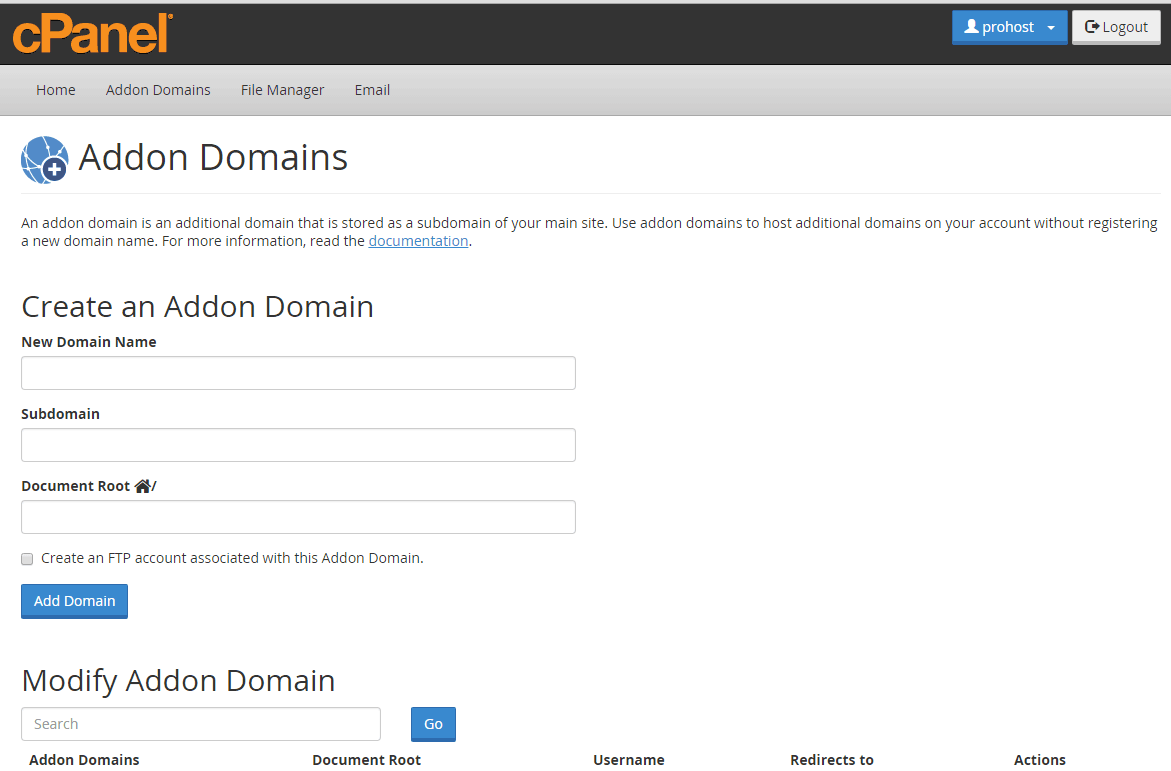
Once you log in, you can see an icon called "Addon Domains" click on the link to see this feature. Addon domains are domain names that point to subdirectories within your account. To the outside world, they are just like any other domain hosted on a server. To you, they are subfolders in your hosting account. They are more than subfolders, as each addon domain has its own FTP account (username is the same as the subfolder name) and CGI-BIN.
If you have or plan to have several websites hosted on one account, there is no need to open a hosting account for each domain. Just pick one web hosting plan and the main domain you want to use for the account. To host another domain of yours, just add it to your main hosting account using the " Addon Domain" link in CPanel. As you can see, we offer a very large amount of extra domains with each plan. For the exact amount, please view the web hosting plans page here: Website Hosting
Since the main site has already resolved to our server (DNS settings have already propagated throughout the World Wide Web), newly added domains may take only a few hours or minutes to resolve to our server. Adding a new domain is almost as simple as creating a sub-folder in your account.
For visitors: When incoming traffic visits your addon domain, there should be no evidence that it is an addon domain. The addon domain will act as an independent domain with no references back to the main domain.
*Each addon domain can use other custom resources like custom email, advanced traffic stats, and much more.
**The one small drawback to addon domains is that they cannot have their dedicated IP; they have to use the same IP as the main domain.

