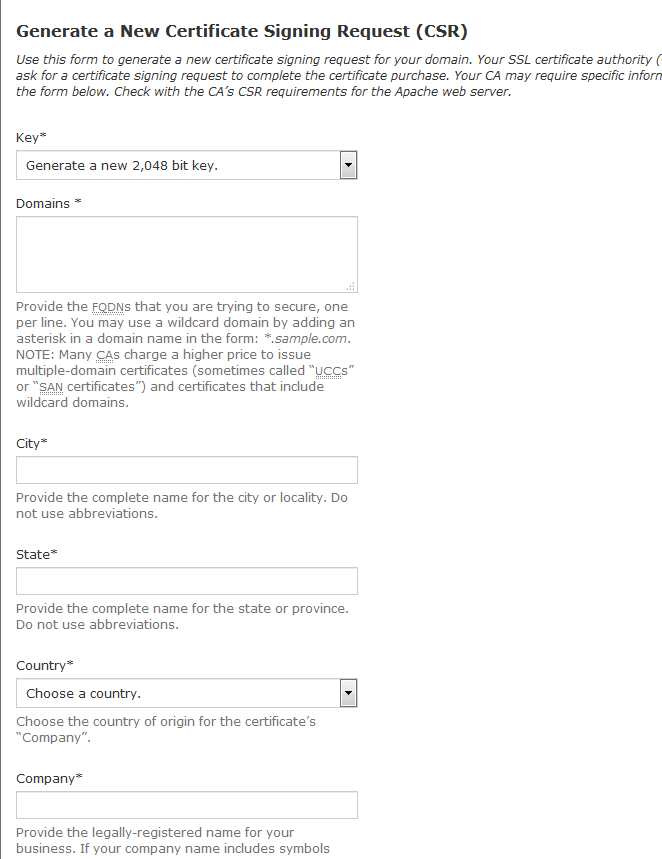Note: Your SSL server type is Apache
To create a SSL CSR request please follow these steps.
1. Log into your cPanel account
2. Locate and click on SSL/TLS Manager in the Security section:

3. Click on Generate, view, or delete SSL certificate signing requests under the Certificate Signing Requests (CSR) menu:
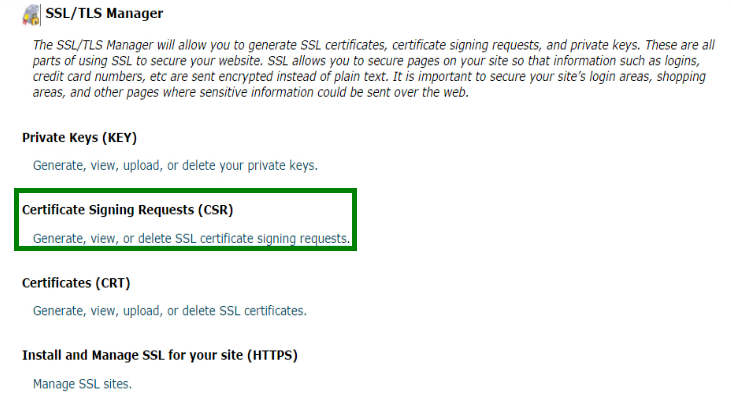
4. On the next page, locate the option titled Generate a New Certificate Signing Request (CSR). If you select “Generate a New 2048-bit key”, a completely new Private Key will be generated. If the private key was generated separately, please select it from the drop-down.